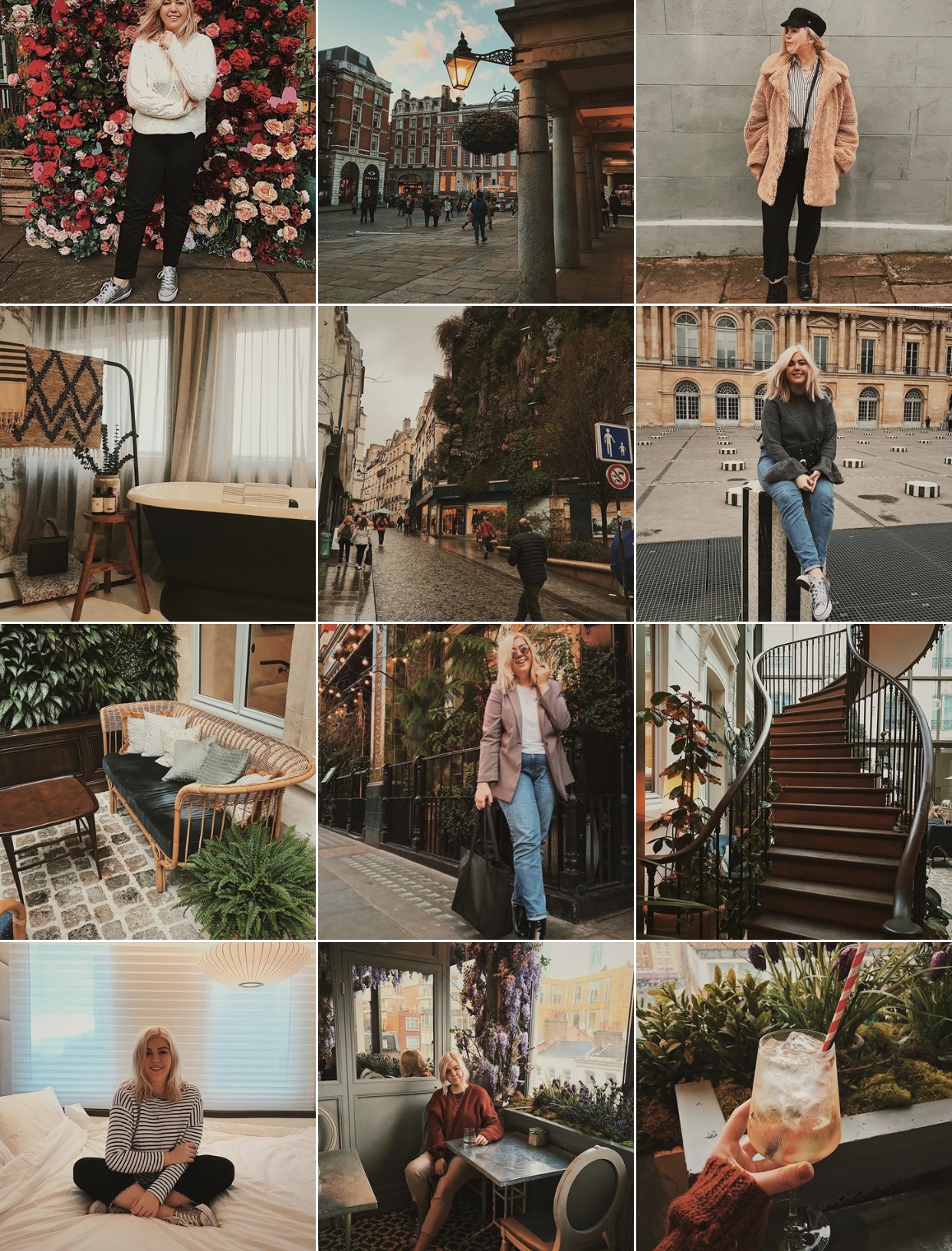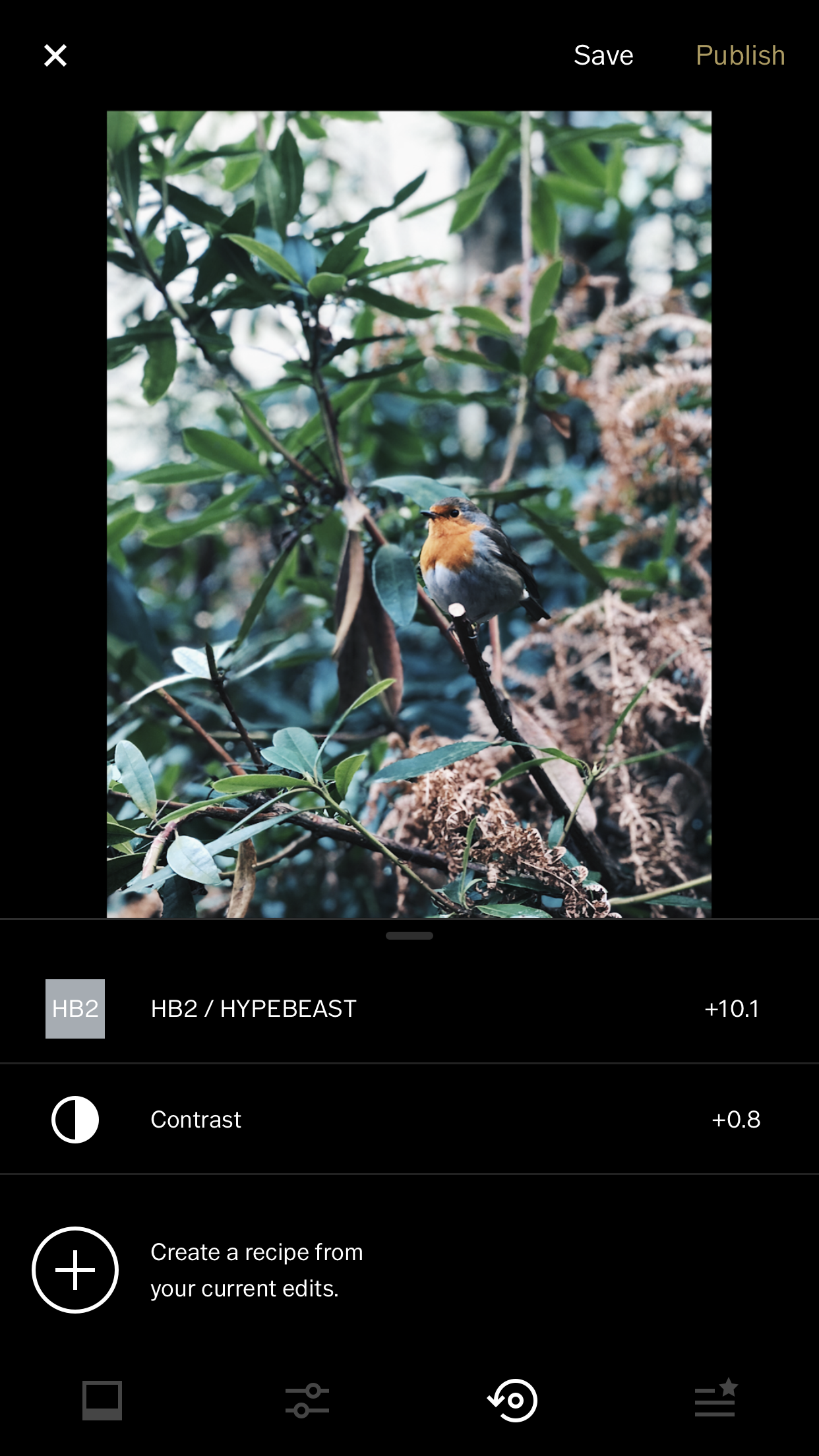My Photography Process; From What I Use To How I Edit
Even though I wrote a post surrounding this topic back in September my process looks quite different now. It's something that is constantly changing and evolving, much like my written work process which is something I wrote about last week. And the process and planning that goes into taking pictures is something that is so normal to me, it's the thing that comes easiest to me and without a doubt the thing that I find the most enjoyable when it comes to creating content. Of course, I love sitting down and putting my thoughts out onto a page but getting outside and shooting or setting up a carefully curated still life is something that makes me so incredibly happy and something I don't see myself falling out of love with anytime soon.
current inspiration
In my last post that surrounded my photography process, I talked through the inspiration that I turn to and there are so many things that inspire me. From daily life to my favourite Instagram accounts there are so many incredible things that can give you the buzz to get up and create things and here are the Instagram accounts that are really inspiring me right now;
kit
canon 700d
The vast majority of my blog photographs and a few of my Instagram images are shot on my beloved Canon 700D. I've had this camera for nearing on three years and whilst I think I may upgrade within the next year or two I still think it's a fantastic camera. It's such an easy piece of kit to navigate your way around and something I would suggest to anybody if they're just getting into taking pictures and want something that will give them high-quality images without being overly complex to use. One of the biggest reasons why I've stuck to this camera is how lightweight it is as well as the flip out screen which makes it incredibly easy to use when shooting from above or at a strange angle.
Shot on iPhone 8+ in portrait mode
Shot on Canon 700d with 40mm lens
Shot on Lumix GX800
lumix gx800*
In October last year, I was kindly gifted this camera from eBay and it was such a dream come true for me. Even though I shoot a lot on my DSLR something I'd wanted for a long time was a small mirrorless camera that was a similar standard to an SLR without the weight. The Panasonic Lumix GX800 has a 12-35mm lens so it's a really versatile little shooter and you can shoot in RAW or JPEG or even 4k if you're doing video. This is the perfect camera for somebody who wants high-quality images but doesn't want the weight and bulk or the complexity of an SLR. I need to explore this camera a little more to really make the most out of it as like I said it has so much to offer.
iphone 8+
It's rare but sometimes I will shoot a blog post [mostly a scenic post] on my iPhone. I recently upgraded to the 8+ and so far I really love it, granted upgrading your phone isn't anywhere near as exciting as it used to be [anybody know the feeling I'm talking about?]. One of the things that I was most excited for was an upgrade on portrait mode which when it was first released wasn't great. And this is a totally snobby comment I know but when you're used to an SLR seeing how the camera smashed the images together. Giving it a weird halo effect which was always so noticeable and it would only work 1/10 times on a good day. As well as sometimes using my iPhone for my images something I use it daily for is editing for Instagram, everything you see on my IG has been run through an iPhone editing programme.
Canon 40mm lens
If you've followed my blog for a long time and read my previous photography posts then you will know that I was in a serious relationship with my 50mm lens for the longest time. For a good 8 years that was the only lens that I used and I thought it was the best thing ever. But truthfully I've not picked up that lens in a while and the only lens I shoot with now on my SLR is my 40mm and I adore it. It still gives you that low aperture, therefore, a lovely shallow depth of field which works beautifully for still life imagery but it's a little wider which makes it good for interiors. Typically a good lens can really rack up in price but this for the quality I find this is pretty reasonable.
Calumet Tripod*
For so long, I was against using a tripod even though I know for still life images they're really pretty important but the thought of being tethered really annoyed me. But now whenever something is shot inside I will always without fail use a tripod so no matter the weather I can get a super crystal clear image. I used a half broken very well loved tripod from Argos for years but last year I was sent one from Calumet that I really love. It doesn't have an extendable arm which is how you typically shoot flat-lays with a tripod but with the right angle and a slightly wider lens like a 40mm it is achievable.
MacBook Air
Technically I have two computers, a desktop which is a custom Mac Mini and then my MacBook Air. And I split my time between the two pretty well, obviously having a much bigger screen when sat at my desk for editing and design aspects of work is much better than my teeny little 13-inch laptop. It's not really about the tech but more about the editing programmes I use and they are Photoshop CS6 and Lightroom, two Adobe programmes that I've been using since college and I flick between two. Oh and something I couldn't be without being a MacBook Air owner is an external hard drive because they don't have that much space and with the number of images, I shoot I need a generous amount of room to store them.
editing tools; blog
photoshop - still life
editing process
In general, as you can see I don't do anything complex when it comes to editing a style life image. And the general steps I will take are;
- Upping the exposure
- Adjusting the contrast
- Darkening the blacks
- Adding more of a purple tint to the image.
- And finally, adjusting the white balance temperature. For this image I wanted much more of a warm tone.
lightroom - floral
EDITING PROCESS
In Lightroom, my editing process is a little different as I do very little. I have a lot of filter packs and I play around with them to achieve my desired look for the image. I particularly like the film filter packs and gravitate typically towards the Portra 160 filter. If the image is good, to begin with, I can leave it with just a filter, sharpen slightly, remove the grain and I'm good to go. If I don't like the way an image looks then I will alter the levels the same way I do in Photoshop. Something I really want to do this year is to create my own filters in Lightroom.
editing tools; instagram
vsco cam
I am currently dabbling in other editing programmes for my Instagram images but I wanted to share the programme I prominently use which is VSCO Cam. It's something that I've used for years and it's what I feel the most comfortable using but I can't deny I'm a little tired of it. The image above was shot on an iPhone 8+ in portrait mode but I don't do anything differently when it's an image shot on my SLR either. First of all, I'll go through the filters, I'm a HB2 kind of girl, and adjust the intensity slightly. And then go through and alter the brightness or contrast if needed and finally add a little bit of sharpness but that's it. As you can probably gather from this entire post I really don't do anything complex to my images and just like to enhance them slightly.
What does your photography process look like?