How To Tackle Your Inbox Like A Pro
A feeling I think many of us can relate to is being sucked in by your inbox and not being able to get out of it for hours. They're a complete time suck and can easily get out of control and become a complete mess to deal with. One of my biggest work resolutions this year was to get better with dealing with my e-mails and keep my inbox clean and tidy so things don't get forgotten about. So here is a little guide to tackling your inbox like a pro if like me you like to pretend it doesn't exist.
HAVE DIFFERENT E-MAIL ADDRESSES
I cannot stress the importance of having different email addresses for different aspects of your life. So I have a few email addresses for personal, work and admin related things and keeping the everything separate is key for an inbox that flows. If you're a blogger I think this is especially important as a lot of blogging related things land in your inbox. And having an email address that is easily accessible on your web presence is also important. Because if it's incredibly difficult to find your contact information chances are people just won't bother.
unsubscribe to newsletters you don't read
A while ago in order to tidy up my inbox, I went through each one manually and unsubscribed to all the rubbish brand newsletters that I didn't care about and had no interest in receiving. They take up so much room and more often than not the emails don't contain anything of use. There is a great website called Unroll.Me which makes light work of doing this job so that you don't have to do it manually which takes up a ridiculous amount of time. And I'm sure none of us really want to do that with our precious free time.
USE A GOOD APP
Half the battle of keeping your inbox organised is by using a functional app. I currently use Mail on my MacBook and I've always loved that as it's easy to see my separate inboxes without having to constantly sign in and out of a web browser. And it also allows you to easily flag emails and see whether you've replied or to it or not.
FLAG THEM
I've been using the flag system for a long time in my inbox to make sure that any important emails don't get lost. In the Apple Mail app, it's really simple to find as it's in the top navigation bar and you can also colour code the flags that you use for different levels of importance. When e-mails come in I tend to flag them so I know that I need to reply to them as otherwise they are easily lost or forgotten about.
DEDICATE TIME TO THEM
This is something that I'm working on every day. There are never enough hours in the day to do absolutely everything but my inbox still needs to be tackled on a daily basis to be manageable and functional. The longer that I leave it the more I dread even opening the mail app so by dealing with it at least once a day [usually at around 4pm] means that nothing mounts up to an unmanageable amount. I also think it's important to separate your emails into seriously important answer ASAP and the ones that can wait a couple of days. Even though I don't think it's polite to make anybody wait days for a response it's just something that has to happen.
TURN ON OUT OF OFFICE
I feel almost embarrassed to admit that I've only just learnt how to use this function. And the first time I did I accidentally sent everyone in my address book an out of office email. But if you know that you're not going to be able to answer your emails for a few days just turn on this function and include the date that you'll be able to get back to them. By doing this it saves anyone getting upset that you've not got back to them in a timely manner.
Do you have any tips for dealing with a busy inbox?
R x
Check out: Rhyme & Ribbons and Carda & Co. You can advertise with me here.