My All Time Favourite Apps
Over the years, I've become really interested & slightly addicted in tech-based posts, especially on apps. As a self-confessed phone addict, I'm always on the hunt for awesome apps. I like to have a good mix of programmes that can help me with my workday as well as ones that I simply use for pleasure too.
Twitter, Instagram, Pinterest, Tumblr: Probably the standard apps that the majority of people have on their phone. I use them all religiously and I don't think my day would be complete without sharing some sort of picture of Bella.
VSCOcam: I'm often asked what I use to edit my Instagram pictures and without fail its VSCOcam every time. It's free and in my eyes the best photo editing app around. I've used Afterlight in the past, but I always come back to this as I find it's the best for overall quality. It's not just a photo editing app though it's a social media site in itself and you can create your own grid.
Sleep Cycle: An app I downloaded years ago but never used it until a couple of months ago. There is something worryingly addictive about analysing your sleep and knowing whether you're getting the best night you can. My average sleep quality is around 70% so I would say that is pretty good but could always be improved upon and that is a challenge I'm willing to take.
TeuxDeux: The latest addition to my phone and something that I really cannot get enough of. I use it on my MacBook during the day and then it syncs across to my phone when I'm on the go. It's the best list app that I've ever used and there is nothing more satisfying than seeing everything crossed off at the end of the day.
iCal: Along with my to-do lists I use my calendar religiously, what I love about iCal is that it syncs my google calendars for work into the same place.
Spotify: It took me quite a long time to come round to the idea of paying for Spotify so I could use it on my phone, but I've not looked back in 3 years. I always make sure that my playlists are synced to be used offline so when I've not got any signal or using airplane mode I can still listen to them and it doesn't use up any of my data.
Adobe Draw: Jen showed me this and ever since I've been playing around with it non-stop. If you want to learn how to hand-letter on a graphics tablet then this is the perfect starting point. Something to note is that it's easier to use on an iPhone 5 or 5s because the 6 & 6+ have a protective coating on their screens which seem to make a little more difficult.
Full Fitness: I've hunted for ages to find a good fitness app and I think this is the best one out there. I love keeping track of my workouts as I find it really encouraging and beating personal bests is always fun. There are so many additional features like calories counters and a BMI tracker which is really handy.
TSB & Paypal: Not the most exciting apps but totally necessary. It's so much easier to keep on top of my finances by being able to track them on my phone and see exactly how much I have in my account. If you don't use internet banking then I highly suggest you do as it saves on faffing around with paper statements too.
Google Chrome: If you use Chrome on your desktop or laptop then I would totally recommend it for your phone too. It syncs across all your bookmarks so it makes it so easier to access things quickly when on the go.
What are your favourite apps?
R x
Check out: Daydreams Of Summertime, Rolala Loves, Jo's Whiteboard and Chermaineho, you can advertise on From Roses here and get 30% off all ad spots in May with the code MAY25.